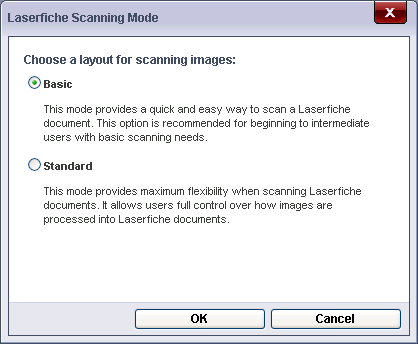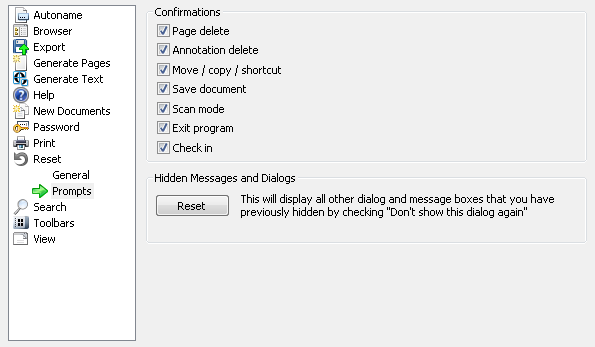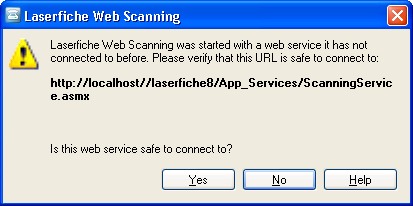Opening Web Scanning
Web Scanning is opened within Web Access.
To open Web Scanning
- In Web Access, click Scan
 on the toolbar.
on the toolbar.
- If you do not have Laserfiche Scanning installed, you will see the Install Laserfiche Scanning download page. Click on the Laserfiche Scanning button to download and run the Laserfiche Scanning installation.
In the Laserfiche Scanning Mode dialog box, select a scanning mode.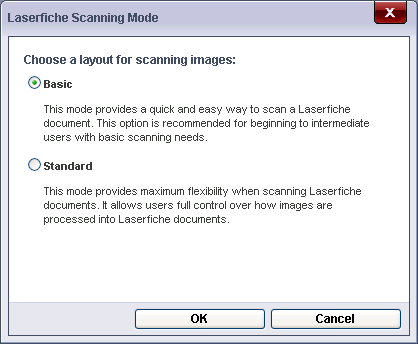
Note: The Laserfiche Client will only prompt you to select a scanning mode if the Laserfiche Client's Scan Mode option is selected under Tools, Options, Reset, Prompts and select Scan mode. If this option is not selected, Web Scanning will always open in the mode most recently used.
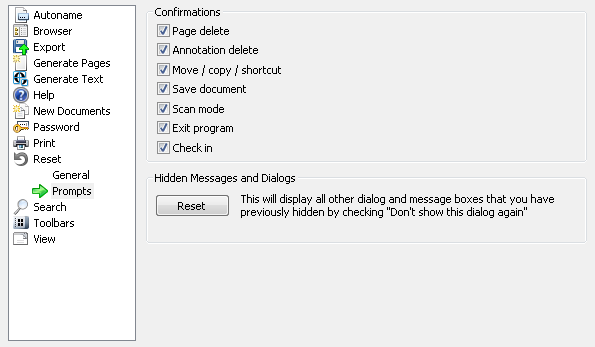
When you attempt to open Web Scanning from Web Access for the first time, you will receive a warning message asking you to verify that a valid web service is launching Laserfiche Web Scanning. This mechanism protects you from bad links attempting to load Scanning. Please verify that the displayed URL is the correct URL for your Web Access server. If you select Yes, Web Access will remember your choice for the displayed URL and will not display this warning message the next time you load Web Scanning.
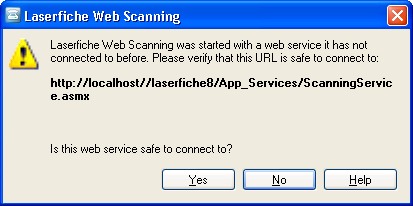
 on the toolbar.
on the toolbar.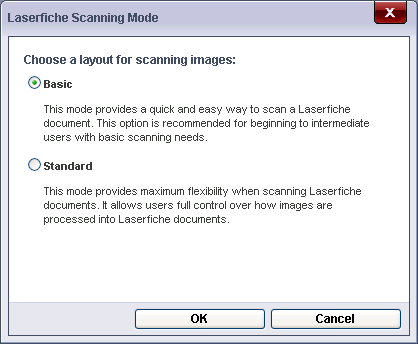
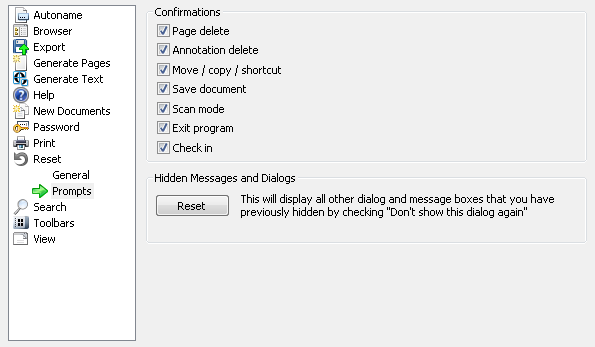
 on the toolbar.
on the toolbar.